Remote Event Storming Simplified: 7 Essential Practices
Here are 7 fundamental practices for remote Event Storming. They will increase delegation, reduce fatigue, improve documentation, and boost autonomy for any workshop.
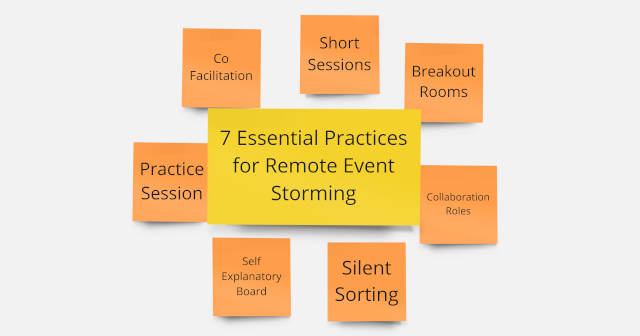
The previous post ended with a key rule of remote facilitation: “What is implicit must become explicit!”. As a facilitator, you must take the extra step to trigger collaboration that would naturally happen if people were co-located. For example, you cannot bring beverages and food to the workshop and expect people to take some when needed. Instead, you’ll have to explicitly ask them to gather some at their desks from the beginning!
Here are seven essential practices that make the implicit explicit when running an ES in remote:
- Split into short sessions
- Regularly break out into topic rooms
- Assign collaboration roles
- Merge work with Silent Sorting
- Keep the board self-explanatory
- Make participants practice first
- Find a Co-Facilitator
Let’s now see how to use these 7 “explicit” practices for real!
Split into short sessions
Having everybody for two days in a co-located Event Storming is incredibly effective. It’s also quite exhausting! Trying to mimic the same focus remotely will leave everybody on their knees. There is no way a human can sustain their attention through a screen for 8 hours.
So, book short sessions! We recommend 1h30 sessions. For example, instead of a two-day workshop, schedule daily sessions for two weeks or twice daily for one week. As mentioned in the previous post, this lets you leverage the time between sessions by:
- Asking participants to look up more data.
- Adapting the workshop agenda.
Regularly break out into topic rooms
One of the great forces of Event Storming is that unique groups of people emerge to tackle the problems at hand. How can we replicate this in a remote setting?

We can use the Open Space activity to make the group creation explicit. It’s composed of two phases:
- The pitch: anybody can propose and present “room” topics
- The breakout: participants join whichever room they want
You can find more details about how to run a remote Open Space on Philippe’s blog. The idea for remote Event Storming is to run every session (as described above) as an Open Space. The typical Open Space has no pre-defined goal; one of its rules is “Whatever happens is the right thing.” However, as an Event Storming facilitator, you have a goal and an agenda! You will need to twist the Open Space so that people follow the Event Storming steps:
- For some phases of the workshop, you will be prescriptive about room topics
- You will organize knowledge sharing between rooms after every breakout
- You will need some follow-up about what happens in the room
In more detail:
- Gather and share the workgroup topics. And, at first, be prescriptive about the room topics. Yet, let people suggest their topics more and more as you progress through the Event Storming. You will need a visual marketplace to list the topics.
- At the beginning, split the board by zone (example: left, middle, right). Each room can focus on one part of the board.
- Later, split by functional area and associate each room to one or more areas.
- At the end, let people come up with their topics.
- Let people self-assign to the various workgroups. In the beginning, insist on having similar-sized groups. Become less and less strict as topics emerge from the participants.
- Let them work in breakout rooms. And visit the groups to make sure things are going well.
- Organize a Shift and Share. Leave an “owner” in each room, and ask the others to “visit” the other rooms for a chat. This will cross-pollinate all the knowledge that emerged from the different rooms. Learn more about facilitating this on the Liberating Structures website.
- Gather follow-up stickies. Collect pink “problem” stickies from all the rooms. In this setup, it’s also a good practice to do the same with “decision” stickies: we use green ones. Collect them in a central space. Problem stickies are great candidates for room topics in the next session.
I find this sequence of activities central to facilitating a remote Event Storming. Once in place, this rhythm becomes the “pulse” of the Event Storming.
Side note: you can reuse this structure for many collaborative design activities!
Assign collaboration roles
In a co-located Event Storming, there is only one role aside from facilitator: participant. Everybody should create stickies and change the design board.
Here’s a story from the first remote Event Storming we facilitated. After a few sessions, we realized that, with their computers at their fingertips, participants were not as engaging as we were expecting. A small group was running the show while others were taking a backseat. The overall experience was slow and exhausting. We decided to start the next session with a mini-training about Delegated Missions. We explained to participants that they had to self-organize with these roles in the work groups. It tremendously improved the workshop: participants improved their feedback on the sessions, and we were progressing faster!
I had a glimpse at the epiphany of remote work. (feedback from a participant at the end of the workshop)
Small work groups are already making things better. Let’s go further by assigning explicit participation roles. Here are two schemas that work well; pick the one you feel most at ease with:

Option 1: The “mob”
This one builds on the rules of Mob Programming. You can find the details of this technique on Nick Tune’s blog. The roles are:
- One Storyteller who says what happens in the domain.
- One “facilitator” takes notes with stickies and ensures the session is on track.
- The other participants (the “Mob”) can interrupt, ask questions and give feedback.
Option 2: The Delegated Missions
This one is slightly more involved but also more collaborative. Matthieu wrote a complete guide about it. Here, different people take on different roles for the five ingredients of collaboration:
- The facilitator: structures the interactions and finds volunteers for the other roles
- The timekeeper: gives rhythm and makes sure things happen on time
- The intent keeper: shares the goal and makes sure the workshop progresses towards it
- The decision pusher: triggers decisions
- The meta feedbacker: shares feedback and improvement options based on their observation
Merge work with Silent Sorting

We commit to recombining the results when we break out into topic rooms. You don’t want a single person to read through everything while everyone else listens. Silent Sorting is a recombining practice that does wonders in remote. It’s one of the few practices that works better remotely than in person! Here is how its magic goes:
- Give a few minutes for everyone to silently read through what the others created
- Still silently, ask everyone to move any sticky to organize them in a coherent whole
- Finally, let people discuss the problematic points.
This works well to recombine work on different parts of the design board. It also works well to merge the output of various groups working on the same task. Here are some examples:
- At the beginning of the workshop, we create sub-groups to sort events chronologically. When the groups join, use silent sorting to organize all the events in a coherent timeline.
- There is a step to flag the bounded contexts as generic, supportive, or core. People do this alone, in pairs, small groups, and all together. At each step, silent sorting is used to merge the design of the smaller groups.
Keep the board self-explanatory
To participants, breakout work implies that a lot happens in “other rooms.” The primary way to catch up is by reading the board. Keeping the board clear saves plenty of questions and answers.
So, as much as possible, strive for a self-explanatory design board. Explain this to participants. Repeatedly remind them to make the board easy to understand. As a facilitator, play “the silliest person in the room,” ask questions, and clarify the board.
If it feels worth it, you can also ask all participants to take 5 minutes of all-hands “tidy the board” time. Propose they add clarifying notes as they go. If needed, they can add questions on pink stickies.
Make participants practice first
The good practices for a remote or co-located workshop are different! Intense remote collaboration is something new to most participants. Make the participants practice these workshop techniques before starting the actual Event Storming!
Do you remember our above story with Delegated Missions during our first remote Event Storming? Getting our audience to practice for 10 minutes was key to giving the participants the autonomy to use the techniques.

Here are three of the above techniques that are worth practicing before:
- Group forming. Make them practice a loop of Open Space, Shift & Share, and stickies collection.
- Roles. Get them through a co-creation activity, using the mob or delegated missions roles.
- Synthesis. To merge, get them through a co-design activity using the 1-2-4-all scheme and Silent Sorting.
It’s also worth practicing technology and setup:
- An online whiteboard tool (Miro, Mural, …). Even if the tools are relatively intuitive, they take a bit of practice to use very well. For example, how to “follow” someone else, hide cursors, and navigate quickly…
- Finally, practice is a way to test the physical setup of each participant. We recommend two screens:
- one with the online whiteboard
- and another with the videos of the participants.
You can make them practice for 5 minutes at the beginning of each session. You’ll have to split the full practice depending on what will happen next. You can also make them practice all the above in advance. This could be a sort of “mini-training” for remote workshops.
Find a Co-Facilitator
You might be wondering:
All this remote facilitation might seem like more work. How will I manage it all?
You don’t have to! Get a co-facilitator or even many co-facilitators. This has plenty of benefits:
- Share the workload
- Be present in different breakout rooms at the same time
- Keep the board tidier
- Make sure that participants follow the proper collaboration patterns
- Provide a different perspective
- Avoid mistakes by asking your co-facilitator, “Do you have anything to add? Did I forget anything? Did I get it all right?”
- Have a pair to discuss how to adapt the workshop between sessions
Finally, not doing this alone is also more fun and less stressful!
The benefits of making the implicit explicit

At first sight, all these practices might seem cumbersome, unnatural, and extra work! Yet, when paying closer attention, they maximize the overall value of the workshop.
For the facilitator
For example, work should be more sustainable during the workshop itself:
- You will delegate much facilitation to the participants and your co-facilitator.
- Also, short and regular sessions save us from the two-day Event Storming marathon.
For the participants
These practices increase the workshop’s return on investment for participants:
- The explicit facilitation will make participants more autonomous. Meaning they will be more capable of running an Event Storming by themselves in the future
- Keeping the board tidy and explicit is self-documentation. Take a snapshot to record the workshop output.
Finally, for the organization
Making the Event Storming explicit will turn it into a learning experience!
- Participants will learn reusable remote workshop skills. This will make them more effective in their day-to-day work!
Do you feel ready?
These techniques are the essence of effective remote facilitation! Do you feel ready to run your first remote Event Storming? If so, go ahead! Otherwise, stay tuned for follow-up posts with more details. We will go through the agenda in detail and dig into specific aspects.
This blog post is part of the 1h Event Storming book that we are currently writing.




Leave a comment