Remote Event Storming: Your Step-by-Step Preparation Guide
Here are 7 things to do before remote Event Storming. From logistics to pre-facilitation: follow these steps to set your workshop up for success!
Before you launch your remote Event Storming rocket, check these pre-flight essentials!

The previous posts covered the fundamental principles and practices of remote event Storming. If you are new to remote workshops, you might wonder:
In practice, how do I start organizing my first remote Event Storming?
Now is the time to get more concrete!
💡Just follow this step-by-step guide!
A checklist
⏹️Get the right tool
You need a tool with an “Infinite design board” and a great user experience. We’ve had success with Miro. Mural also has a good reputation. Here are alternatives you should AVOID:
- Online Slides. You can run successful remote workshops with online slides like Google Slides. Yet, these tools lack an “infinite design board” of Event Storming.
- Microsoft Whiteboard’s UX is too clumsy (at the time of this writing) to run a long workshop like Event Storming.

⏹️Find a co-facilitator
The ideal partner would be:
- Experienced
- Enthusiastic
- Has already facilitated a remote Event Storming!
If you cannot get this rare gem, try to get someone with some of these characteristics! Enthusiasm is the most important: someone whose communicative energy will keep participants engaged. Also, avoid getting someone with some critical knowledge required for the workshop. For example, a key business expert should focus on the workshop content!
⏹️Book the ES sessions
We recommend starting with five sessions of 1h30, once or twice a day. Also book five follow-up placeholders to activate later. In total, this amounts to 15 hours. More work will also happen between sessions as you assign homework to participants. There is no rule about how long the Event Storming will take. It varies depending on the scale of the problem space and how deep you want to go. Later, add or remove sessions depending on how you are progressing.
⏹️Prepare the board
Before running the session, you will need to prepare a virtual board. The easiest way is to start from a template. You can find some good ones on your online whiteboard tool. Here are templates for Miro. You will have to edit the template to fit your specific needs. Remember, it should be as self-explanatory as possible. Make sure that:
- You lock the background! You don’t want the design board to move whenever someone makes a bad move.
- It contains workshop instructions. Most templates already have this 😀.
Don’t hesitate to embed tool usage documentation for the main actions:
- Creating a new sticky
- Zooming in and out
- Hiding cursors
- Following someone
- Bringing everyone to me
- …
⏹️Rehearse
We encourage you to rehearse facilitation before your first remote Event Storming. Find a group of Event Storming enthusiasts and give it a try. Make it as close as possible to the real thing. They don’t have to be participants in the Event Storming you are planning. They don’t have to be plenty either:
- 10 is ideal for testing the “large group dynamics,”
- But a rehearsal with four people remains very valuable.
Alberto used to use a food delivery service startup as a problem space in his masterclass. This is excellent because everybody understands it, and it features many different roles.
⏹️Send invites
The invitation should be the same as for a co-located Event Storming (see previous post). It should also contain extra instructions for tools setup, though:
⚠️ Take A Moment To Setup Your Technical Environment!
A reliable technical setup is crucial for the remote Event Storming to function well. Please follow these steps before the workshop:
- Install the online dashboard tool Miro (or Mural, or whatever)
- Make sure you have a quality webcam so that others can see your non-verbal communication
- Make sure you have a quality sound setup. We need to all hear each other clearly, without background noise. We recommend a quality headset or booking an isolated and calm room.
- Make sure to have a solid Wi-Fi or cable internet connection during the sessions.
- Attend the technical pre-session to:
- Discover how the workshop will unfold
- Verify your technical setup
- And practice some critical remote collaboration tricks.
⏹️Run a first “get ready” session
Before starting the actual Event Storming, run a setup session. The goal is to make sure that all participants are ready for the workshop:
- Check that all participants managed to get their environment ready.
- Verify that everyone can connect to the design board
- Verify that everyone has a well-functioning webcam and headset
- Go through a mini-course about how they will collaborate during a remote workshop. As I explained in the previous post, the main points are:
- Forming breakout groups
- Using facilitation roles
- Designing collaboratively with 1-2-4-All and Silent Sorting
- Finally, run a business briefing from sponsors and a workshop agenda presentation
Don’t run this session too much in advance; otherwise, people will forget!

Almost there
Think of the above points as a checklist. If you follow the points, facilitation will be less stressful because you’ll know that you:
- Won’t forget anything
- Will follow the good practices of those who ran remote Event Storming before you
As a bonus, you can save work by reusing invitation and board templates.
The next post will be a step-by-step walkthrough of the remote Event Storming. If you feel ready, start preparing for your upcoming remote Event Storming! Otherwise, stay tuned to continue reading.
This blog post is part of the 1h Event Storming book that we are currently writing.
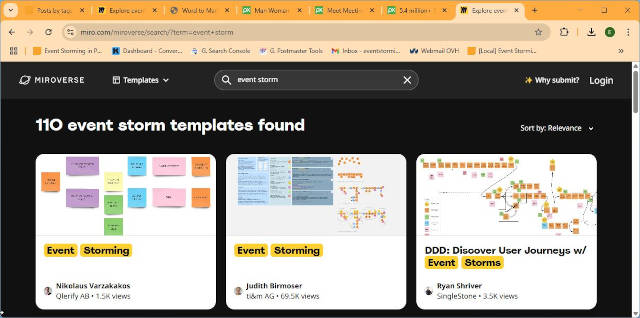


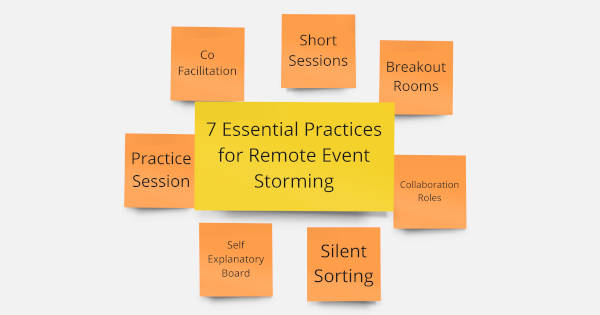

Leave a comment